This weeks task was to test our application… But not as you think.
Unity and Nunit
Nunit is the integrated test framework in Unity. It can be added via the package manager.
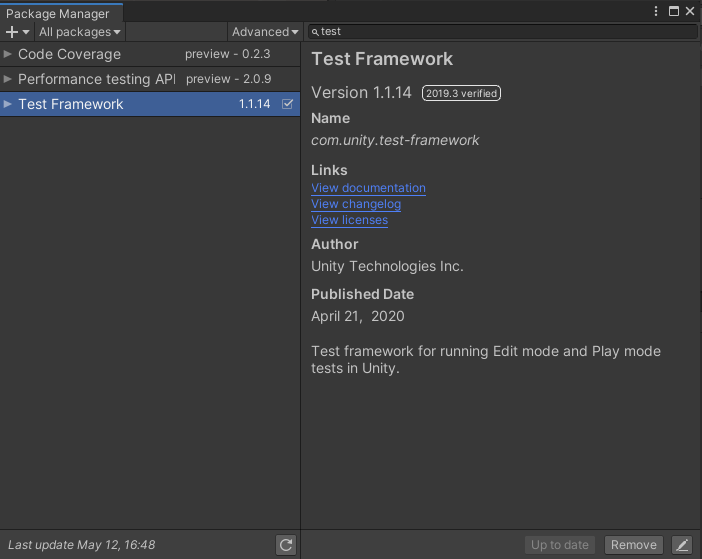
If it has been installed successfully, the testrunner can be opened from the window menu under the ‘General’ category.
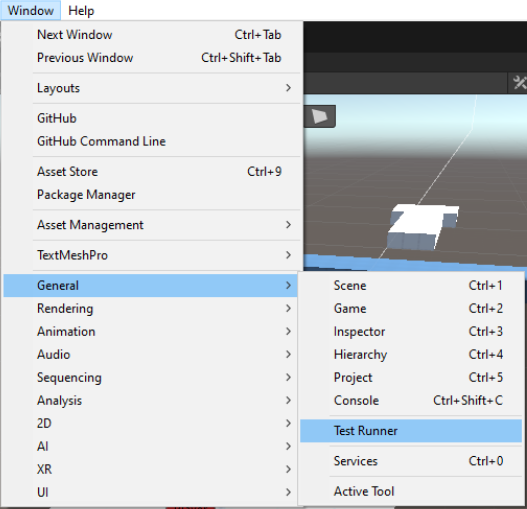

After the test assembly folder has been added you can start creating test scripts.
The testing isn’t much different from the unit testing in C#
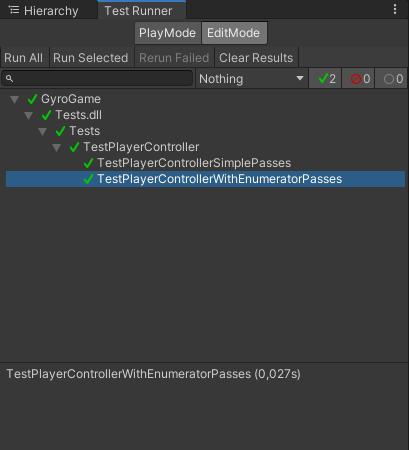
But there is a catch: The testing seems to be limited to the Unity internal classes and we could not get our own written classes or usecases to work with the integrated testing.
We hope you had fun reading

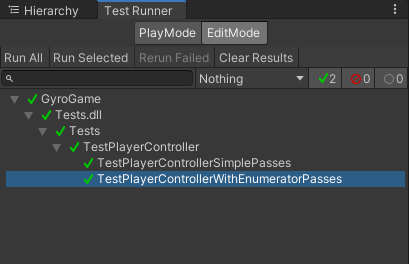
Hey guys,
looks like we’re in the same boat. We also had no working way of unit testing our Unity project.
Let’s hope the grading won’t be too harsh.
We’re curious to the your project outcome, so keep your head up and:
Stay classy,
Ted’s Team
Hey team GyroGame,
since we are using Unity aswell, we are not able to set up unit testing for our UCs too. If you find out how to test and automated them in Unity we would be glad to hear from you!
Heads up,
Team LogicGame
Hey team GyroGame,
we hope you find a way to completely test your project in the future!
But we could not find a link to your TestPlan. Hope you can provide this soon.
Cincerely yours,
Your Arerrac Team
Hey GyroGame Team,
We liked the detailed description of your methods, results and problems a lot.
Hopefully you can find a way to test your own written classes or usecases – seems like an annoying problem, good luck for that!
It would be nice if you could link your testcode so that one can retrace it.
Best regards and stay healthy – easyFinance Team