Hey There,
This week we present you the current state of our projects class diagram.
Because we are using Unity, it happens to be quite difficult to visualize our code using a typical class diagram style, however we tried our best to deliver.
Unity offers a C# scripting API which offers the base class MonoBehaviour. Classes derived from it are integrated in the Unity game update cycle as well as some other events. Unity also allows the manipulation of GameObjects and their components that are actually being handled by a scripts other than the current one. This is made possible through the Unity Inspector and the GetComponent() method.
This is also the reason why you don’t see any relations between the classes in our diagram. Every relation is handled within the Unity engine itself and there is little need to inherit from self developed classes.
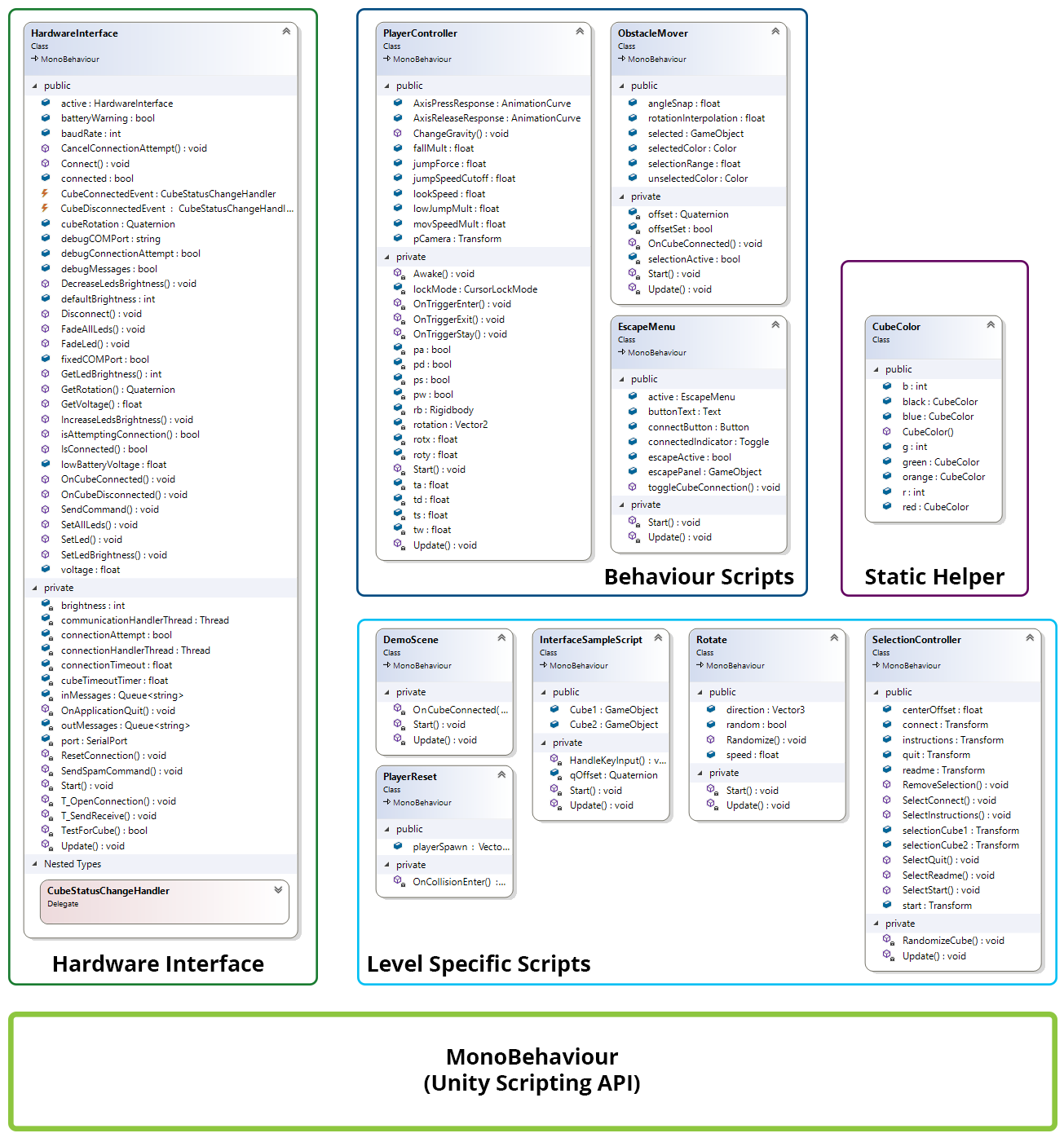
We did our best grouping our first classes together by their functionality. I hope it our explanation was sufficient enough to understand where we’re coming from with our approach.
That’s gonna be it for this week, thanks for reading!

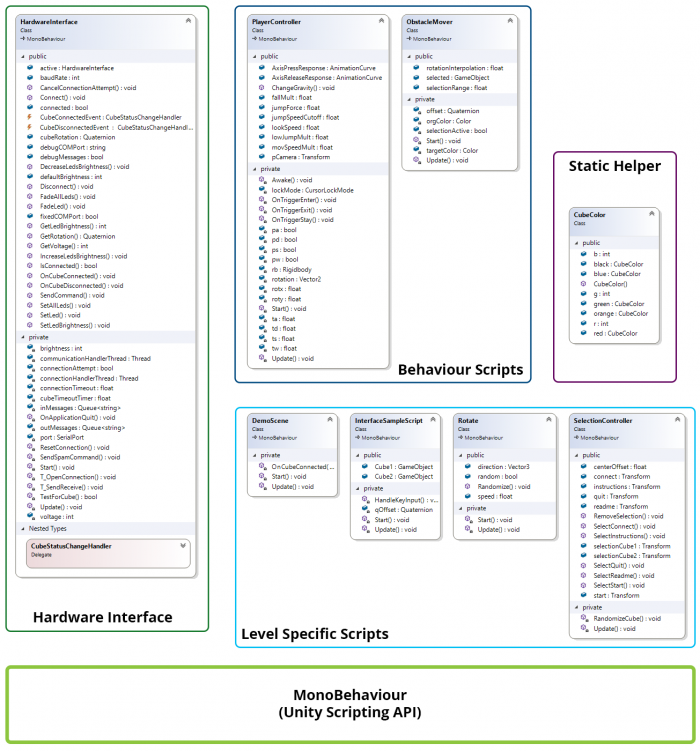
Dear GyroGame Team,
we think you did a good job creating your diagram and grouping it.
We know, it’s a little difficult in unity, but this should be good!
best regards,
OneTouchNextGen